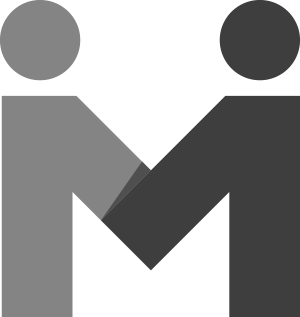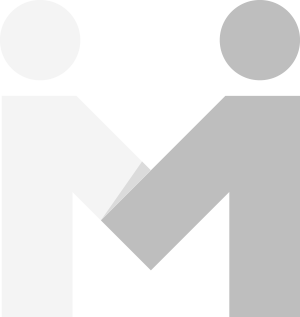In today’s digital age, being found online can make or break a small business. If your business isn’t appearing in local search results, you’re missing out on potential customers who might otherwise discover and visit your establishment.
Enter Google My Business (GMB)—your key to local search visibility and attracting more customers. While many small business owners are aware of GMB – not all are-, not everyone knows how to fully optimize it to reap its benefits. To put it simply, the way to optimize your Google My business is to Complete Your Profile, by adding details like a compelling business description, business hours, quality photos, as well as continuously posting updates via Google Posts.
But keep reading to learn more about what a GMB is, how to claim your listing- and lastly – how to optimize it to its fullest potential.

What is Google My Business?
Google My Business is a free, online platform that allows businesses to create and update their business listings on Google. This includes vital information like photos, business hours, address, and customer reviews. It also includes your business’s exact location as shown in search results, accompanied by a local map indicating its position on the user’s map.
A Google My Business is one of the most effective ways to ensure your business stands out in local searches. It also helps local customers find you, contact you, and even visit your physical location.
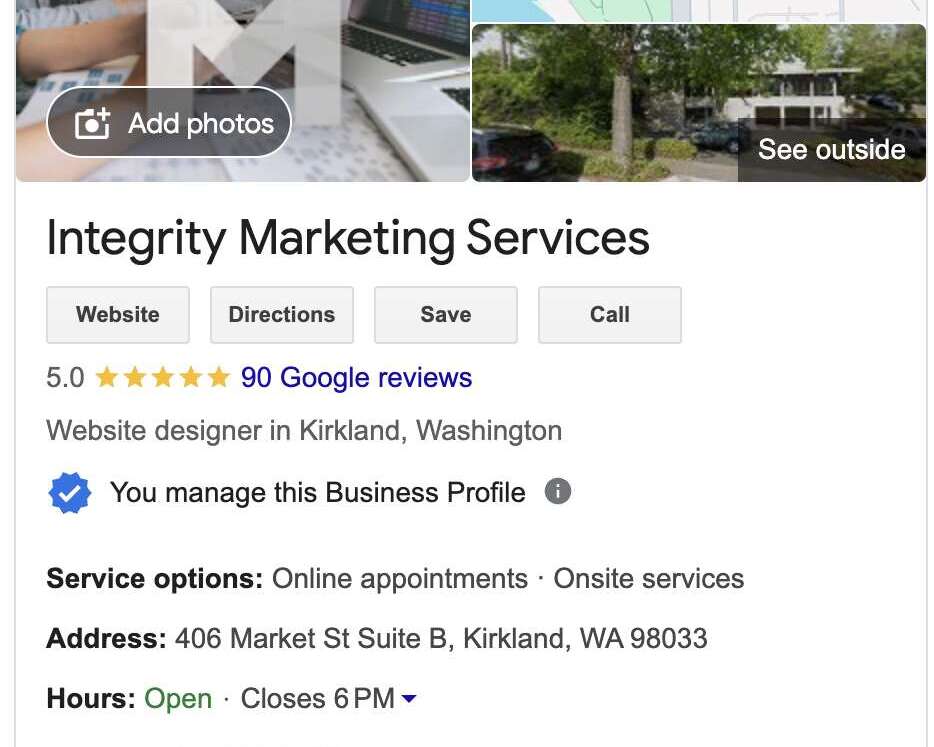
Why Google My Business Matters for Small Businesses?
Imagine this scenario—a potential customer is looking for services you offer in your area. They type a query into Google, and your business pops up among the top results with all the relevant information. They can see your address, hours, picture of your physical store, and even a visual map and GPS coordinates directly from Google Maps. Look at that! They found exactly the type of business they were looking for in their area and it could not have been easier. For small business owners, this is truly a game-changer in terms of visibility and customer engagement.
Benefits of Optimizing Your Google My Business Profile
Optimizing your GMB profile isn’t just about visibility; it’s about creating a strong, reputable online presence and making it seamless for customers to contact you. Here are some of the key benefits:
- Enhanced Visibility: An optimized GMB profile increases your chances of appearing in local search results.
- Improved Customer Engagement: Features like reviews and Q&A sections allow customers to interact and engage with your business.
- Increased Credibility: A well-maintained GMB profile signals to customers that your business is legitimate and trustworthy.
- Visual Maps: Once you integrate your business with Google My Business, you can offer visual maps and GPS coordinates directly from Google Maps.

How to Claim Your Google Business Listing
If you already have a Google My Business account set up, you can skip ahead to the optimization section. If you don’t have an account yet, follow these steps to claim your business location:
1. Go to Google My Business:
Visit google.com/business on your web browser.
2. Click “Manage Now”:
Locate and click the “Manage now” button to start the setup process.
3. Enter Your Business Name:
Type in your business name and click “Next.”
4. Enter Your Address:
- Input your business address.
- If you’re a service area business (e.g., a plumber or electrician) without a physical storefront, select “I deliver goods and services to my customers” and check the “Hide my address” box. This keeps your address private while still allowing customers to see your service area.
5. Choose Your Business Category:
Select the primary category that best describes your business. This helps Google match your business with relevant searches.
6. Add Your Phone Number:
Provide a contact number where customers can reach you.
7. Add Your Website URL:
Enter the URL of your business website to help customers find more information online.
8. Verify Your Business:
After entering the required information, Google will need to verify your business. This usually involves receiving a verification code by mail, phone, or email.
9. Complete the Verification Process:
Follow the instructions provided by Google to enter the verification code and confirm your business location.
10. Finish and Update Your Profile:
Once verified, you can log in to Google My Business and complete your profile by adding additional details such as business hours, photos, and services offered.
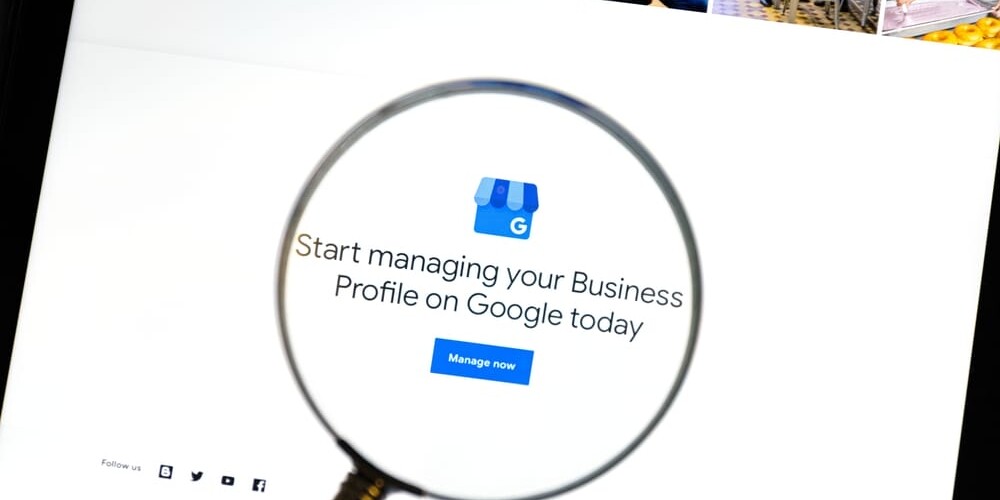
How to Optimize Your Google My Business Profile
1. Start with the Basics
First things first. Ensure all your basic business information is accurate and up-to-date. This includes your business category, business name, address, phone number, and website. Consistency is key here. Make sure this information matches what’s on your website and other online directories. You don’t want to point people toward the wrong address or phone number.
2. Choose the Right Category
Selecting the correct category for your business is crucial. It helps Google understand what your business is about and match it with relevant search queries. Be specific. If you’re a bakery specializing in gluten-free products, don’t just choose “Bakery”—opt for “Gluten-free Bakery.”
3. Add High-Quality Photos
Visual content is essential. High-quality photos of your storefront, products, and services can significantly enhance your profile. According to Google, businesses with photos receive 42% more requests for directions and 35% more clicks through to their websites.
4. Write a Compelling Business Description
Your business description is your chance to tell potential customers what makes your business unique. Be clear and concise, and include relevant keywords. Describe what you offer, your mission, and any special attributes that set you apart from the competition.
5. Use Keywords Wisely
Keywords are crucial for search engine optimization. Identify relevant keywords for your business and incorporate them naturally into your business description, posts, and responses to reviews. However, avoid keyword stuffing, as it can negatively impact your ranking.
6. Collect and Respond to Reviews
Customer reviews are a powerful tool for building trust and credibility – especially for local businesses!. Encourage satisfied customers to leave positive reviews on your GMB profile. Respond to all reviews—both positive and negative—promptly and professionally. This shows potential customers that you value feedback and are committed to providing excellent service.
7. Utilize Google Posts
Think of your GMB as another form of social media. Google Posts allow you to share updates, offers, events, and other relevant content directly on your GMB profile. These posts appear in your business listing and can help attract more customers. Use it to promote new products or services, spread the word about events or updates about your company.
8. Enable Messaging
GMB offers a messaging feature that allows customers to contact you directly from your profile. Enabling this feature can improve customer engagement and provide a convenient way for potential customers to reach out with questions or inquiries. This can be a great way to get new leads.
9. Monitor Insights
Google provides valuable insights into how customers are interacting with your GMB profile. Monitor these insights to understand what’s working and where there’s room for improvement. Pay attention to metrics like search views, profile interactions, and website clicks.
10. Keep Your Information Up-to-Date
Maintaining accurate and up-to-date information is crucial for optimizing your GMB profile. Regularly review your profile to ensure all information is current, including business hours, contact details, and special offers. This is especially important during holidays or special events.
11. Highlight Special Offers and Promotions
Use your GMB profile to showcase any special offers, promotions, or discounts your business is currently running. This can attract more customers and encourage them to choose your business over competitors. Update these offers regularly to keep your profile fresh and engaging.
12. Integrate GMB with Other Marketing Efforts
Your GMB profile should be integrated with your overall marketing strategy and other digital marketing channels. Promote your GMB profile on your website, social media channels, and email newsletters. Encourage customers to follow your profile for updates and special offers.

Go Out There and Optimize Your Google My Business!
For small business owners, entrepreneurs, and startups, GMB optimization is a crucial tool for success in today’s digital landscape. From having your address and phone number front and center, providing a visual map of your company’s location and garnering reviews, the benefits are endless. Why wouldn’t you want to take advantage of this FREE tool that helps you show up more often in local searches and puts you right in front of local customers.
But, remember, maintaining an optimized GMB profile is an ongoing process. Regularly update your information, engage with customers, and monitor your insights to ensure your profile continues to drive results. By investing time and effort into optimizing your GMB profile, you’re setting your business up for long-term success.
For personalized assistance with your digital marketing, including GMB optimization, reach out to Integrity Marketing Services. We tell all of our clients to open and optimize their Google Listings in order to bolster their online presence and increase visibility. Our team of digital marketing experts is here to help you harness the right tools for your business to thrive.
Now get out there and optimize your listing!
About the author
April Young
April is our Project and Content Manager, known for her strong communication skills. With years of experience in SEO, copywriting, project planning, and contract management, she excels in creating compelling website content and leading a dynamic team of copywriters, web designers, and contractors.